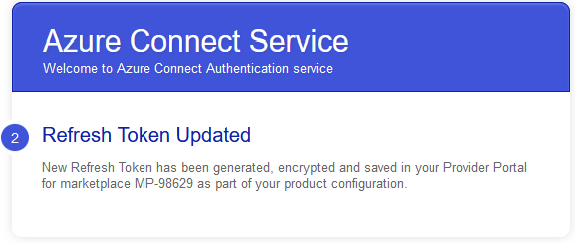Generating the Refresh Token
You can generate the refresh token through the Azure NCE CONNECT Authentication service by following these steps:
Important: The Azure application must be added to the AdminAgents group in the Azure Active Directory. Additionally, the user who generates the refresh token must be an owner of the Azure application and must have MFA enabled. For further information refer to the Requirements for Generating a Refresh Token section.
-
Use the Azure NCE CONNECT authentication service URL to access service. These URLs are the following:
- URL for staging environments:
https://azurecspconsent.stg.cloud.im/update_credentials - URL for production environments:
https://azurecspconsent.cloud.im/update_credentials
- URL for staging environments:
-
Enter the ID of the marketplace for which you want to generate a refresh token and click Generate Refresh Token.
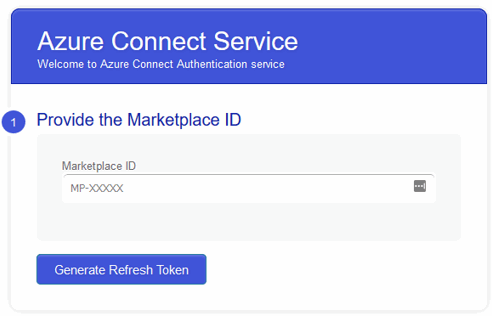
- Log in to the Microsoft website you are redirected to.
-
After logging in to the Microsoft website, you will be taken back to Azure NCE CONNECT Authentication service, and a new refresh token will be generated, encrypted and saved in the Distributor Portal configuration.